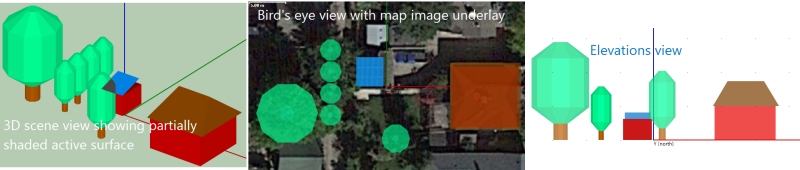You can display the scene in three different views:
•3D scene shows a three-dimensional representation of the objects in the scene. Use this view to see shadows at different solar azimuth and elevation angles, and to change object position and size using the object properties.
•Bird's eye shows the scene as seen from straight above. Use this view to position objects on the ground, and to adjust size and position in the X and Y dimensions (length and width) using either your mouse or the object properties.
•Elevations shows the scene as seen from the south. Use this view to adjust size and position in the Z dimension (height) using either your mouse or the object properties.
To change the view
•Click 3D scene, Bird's eye, or Elevations.
Three Views of the Same Scene