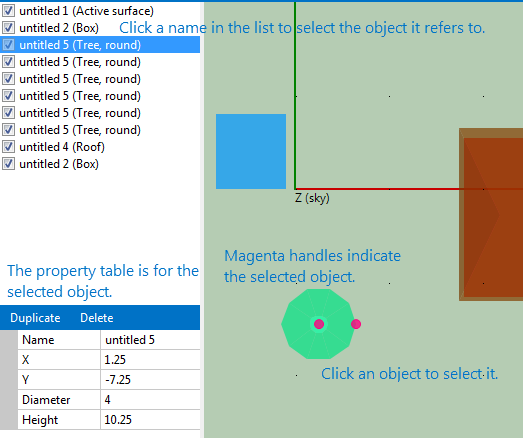Select an object when you want to move or resize it. Selected objects appear magenta in 3D scene view, and with magenta handles in Bird's eye and Elevations view.
To select an object
•Click the object,
or
click the object's name in the object list.
The selected object will be highlighted in the objects list, and will be indicated by a magenta mask or handles, depending on the view. Also, the object's properties appear when it is selected.
If there are multiple objects at your mouse pointer, click once for each object to cycle through the objects.
Selecting an Object