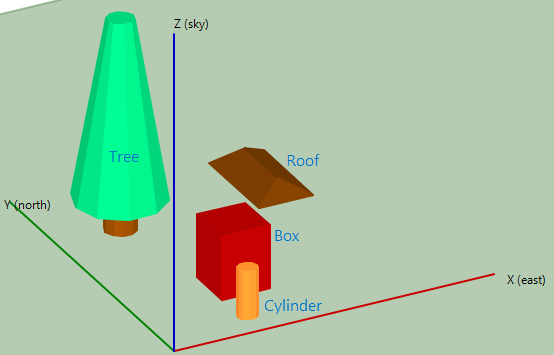A shading object is a box, cylinder, roof, round tree, or conical tree shape that represents an object near the photovoltaic array that may shade the array.
The measurements for the size properties of objects (length, width, height, diameter) in the scene can be in any units, as long as you use the same units for all measurements to ensure that the relative size and position of the objects is consistent.
You can add objects to the scene in 3D scene, bird's eye, or elevations view. You can add an aerial photograph as an underlay to the bird's eye view to help position objects in the scene. You can combine shapes to represent different objects.
•See the shape reference for a description of the shading object properties.
To add a shading object to the scene
1.Click 3D scene, Bird's eye, or Elevations to select a view.
2.Click Create, and choose a shape from the list.
The object will appear at the origin of the scene coordinates.
3.Move and resize the object in bird's eye or elevations view.
Scene Showing the Five Shading Object Shapes