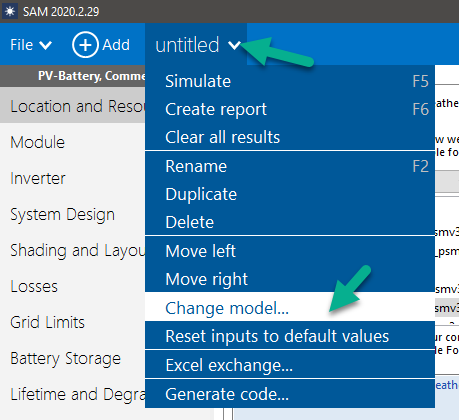When you create or modify a case, you must choose the performance and financial model that best describes your project.
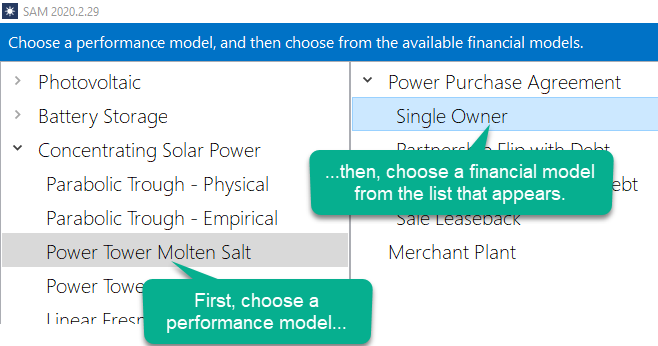
To choose the performance and financial model:
1.Choose a performance model: In the left column, click the name of the performance model for case. For a description of the models, see Performance Models.
When you choose a performance model, SAM displays the all of financial models available for that performance model.
2.Choose a financial model: In the right column, click the name of the financial model. For a description of the financial models, see Financial Models.
3.Click OK to create or modify the case.
Note. When you change the performance or financial model for a case, SAM populates new variables with default values. Be sure to review the variables on each input page to make sure that they are appropriate for your analysis.
Identifying the Models for a Case
When SAM displays the case, you can verify that the performance and financial model are correct on the Main Window:
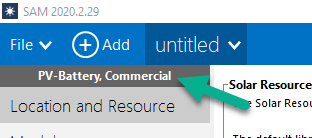
Changing a Case's Models
To change the performance model or financial model for an existing case, on the case's menu, click Change model: