The inputs browser displays a list of the input variables in all cases in the active project. You can use it to:
•Review all of the input values in your project.
•Export a list of all of the inputs and their values.
•Compare inputs in different cases.
To open the inputs browser:
•On the File menu, click Inputs Browser.
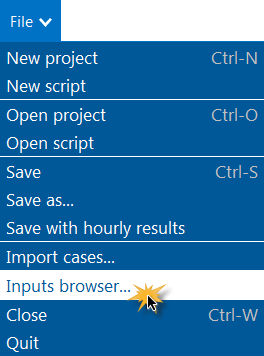
Browsing Inputs for a Single Case
When the active project contains a single case, the inputs browser lists the variables in the case.
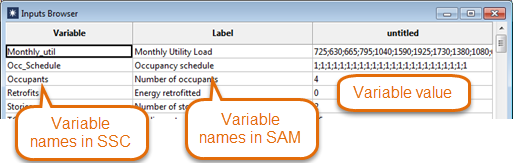
Browsing Inputs for Multiple Cases
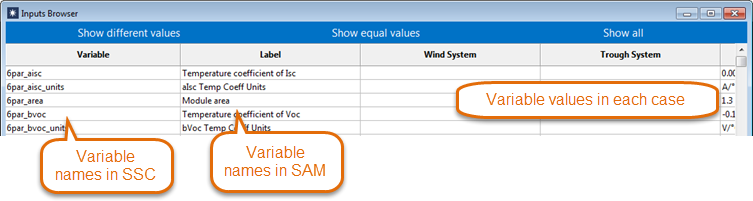
When the project contains more than one case, the inputs browser lists the inputs for each case in the project. You can filter the list to show the following:
Show different values
List variables that exist in all cases and have different values.
Show equal values
List variables that exist in all cases and have the same value.
Show all
List all variables in all cases.