SAM's report generator creates a PDF file that may include the following:
•Values of input and results variables.
•Values calculated for the report using the report generator's equations.
•Graphs of results data.
•Tables of input or results data.
•Text and images.
The report generator is not available for all configurations. When you try to generate a report for some configurations, SAM displays a message that a report template is not available. For these configurations, you can use the techniques described in Export Data and Graphs to use data from SAM in your documents.
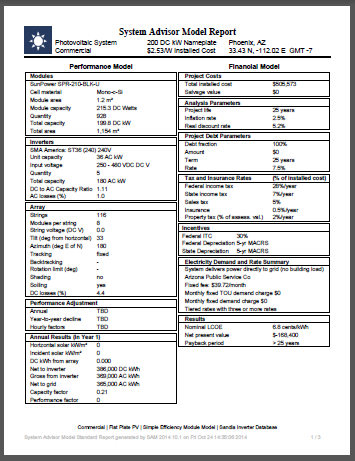
The report generator uses a report template to generate a report using data from the case that you specify. SAM comes with a set of report templates for some combinations of performance and financial models.
Note. The report template editor is not supported in the current version of SAM. If you have requests for items that you would like to appear in reports, please post your request on the SAM Support forum at https://sam.nrel.gov/forum.
To generate a report:
1.Open the .sam file containing the case or cases from which you want to generate the report.
2.Click the  arrow on the case tab, and on the case menu, click Create report (or press the F6 key).
arrow on the case tab, and on the case menu, click Create report (or press the F6 key).
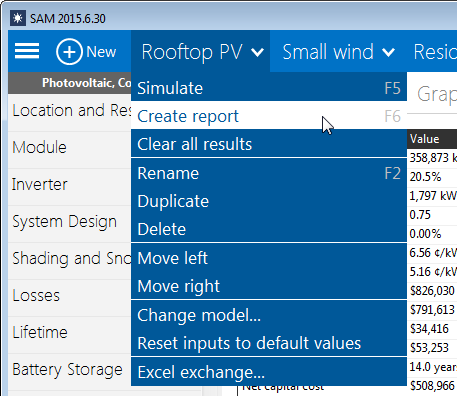
3.Type a file name and choose a folder.