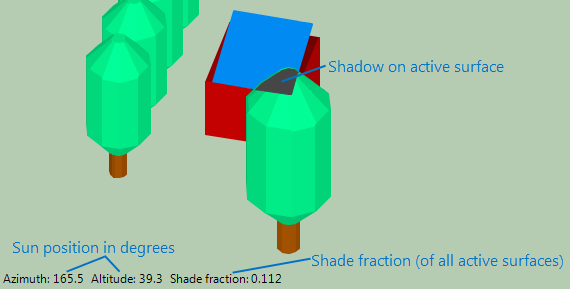The 3D scene view gives you a three-dimensional representation of the scene. Use it to:
•Add shading and active surface objects to the scene.
•Remove objects from the scene.
•Verify the size and position of objects in the scene.
•Resize objects by selecting them and changing their properties.
•See shadows on active surfaces and the total shade loss at different sun azimuth and altitude angles.
To see shadows on active surfaces
1.Click Location, and verify that the latitude, longitude, and time zone are correct for your scene.
2.Click 3D Scene view.
3.Drag (click and hold the left mouse button) the scene to rotate the scene. Your view is the sun's view of the scene (assuming parallel light rays from the sun).
The Azimuth, Altitude, and Shade fraction values change as you rotate the scene, and shaded portions of active surfaces will appear as dark grey polygons.
3D Scene View