To view the Solar Field page, click Solar Field on the main window's navigation menu. Note that for the empirical trough input pages to be available, the technology option in the Technology and Market window must be Concentrating Solar Power - Empirical Trough System.
The Solar Field page displays variables and options that describe the size and properties of the solar field, properties of the heat transfer fluid, reference design specifications of the solar field, and collector orientation.
Field Layout
Options 1 and 2
For Option 1, (solar multiple mode), you specify a value for Solar Multiple, and SAM calculates the solar field area and displays it under Calculated Values as Aperture Reflective Area. In this mode, SAM ignores the solar field area value under Field Layout.
For Option 2 (solar field area mode), you specify a value for Solar Field Area, and SAM calculates the solar multiple and displays it under Calculated Values. In this mode, SAM ignores the Solar Multiple value under Field Layout.
See Solar Multiple for details.
Distance Between SCAs in Row (m)
The end-to-end distance in meters between SCAs (solar collection elements, or collectors) in a single row, assuming that SCAs are laid out uniformly in all rows of the solar field. SAM uses this value to calculate the end loss. This value is not part of the SCA library on the SCA / HCE page, and should be verified manually to ensure that it is appropriate for the SCA type that appears on the SCA / HCE page.
Row spacing, center-to-center (m)
The centerline-to-centerline distance in meters between rows of SCAs, assuming that rows are laid out uniformly throughout the solar field. SAM uses this value to calculate the row-to-row shadowing loss factor. This value is not part of the SCA library, and should be verified manually to ensure that it is appropriate for the SCA type that appears on the SCA / HCE page.
Number of SCAs per Row
The number of SCAs in each row, assuming that each row in the solar field has the same number of SCAs. SAM uses this value in the SCA end loss calculation.
Deploy Angle (degrees)
The SCA angle during the hour of deployment. A deploy angle of zero for a northern latitude is vertical facing due east. SAM uses this value along with sun angle values to determine whether the current hour of simulation is the hour of deployment, which is the hour before the first hour of operation in the morning. SAM assumes that this angle applies to all SCAs in the solar field.
Stow Angle (degrees)
The SCA angle during the hour of stow. A stow angle of zero for a northern latitude is vertical facing east, and 180 degrees is vertical facing west. SAM uses this value along with the sun angle values to determine whether the current hour of simulation is the hour of stow, which is the hour after the final hour of operation in the evening.
Heat Transfer Fluid
Solar Field HTF Type
The solar field heat transfer fluid (HTF) absorbs heat as it circulates through the heat collection elements in the solar field and transports the heat to the power block where it is used to run a turbine. Several types of heat transfer fluid are used for trough systems, including hydrocarbon (mineral) oils, synthetic oils, silicone oils and nitrate salts.
When you choose a heat transfer fluid, SAM populates the minimum HTF temperature variable with that oil's minimum operating temperature value. SAM will not allow the system to operate at a temperature below the minimum HTF temperature. Electric heaters in the system maintain the fluid temperature. SAM accounts for the electric power requirement for heating on the Parasitics page.
The remaining heat transfer fluid parameters describe characteristics of the solar field that affect the performance of the heat transfer fluid. The two area-related parameters refer to square meters of solar field area.
Notes.
During the simulation, SAM counts the number of instances that the HTF temperature falls outside of the operating temperature limits in the table below. If the number of instances exceeds 50, it displays a simulation notice with the HTF temperature and time step number for the 50th instance.
If you define a custom fluid, SAM disables the minimum and maximum operating temperature variables and displays zero because it does not have information about the operating limits for the fluid you defined. You can check the time series temperature data in the results to ensure that they do not exceed the limits for your custom fluid.
Heat transfer fluids on the Field HTF Fluid list.
Name |
Type |
Min Optimal Operating Temp ºC |
Max Optimal Operating Temp* ºC |
Freeze Point ºC |
Comments |
|---|---|---|---|---|---|
Hitec Solar Salt |
Nitrate Salt |
238 |
593 |
238 |
|
Hitec |
Nitrate Salt |
142 |
538 |
142 |
|
Hitec XL |
Nitrate Salt |
120 |
500 |
120 |
|
Caloria HT 43 |
Mineral Hydrocarbon |
-12 |
315 |
-12 (pour point) |
used in first Luz trough plant, SEGS I |
Therminol VP-1 |
Mixture of Biphenyl and Diphenyl Oxide |
12 |
400 |
12 (crystallization point) |
Standard for current generation oil HTF systems |
Therminol 59 |
Synthetic HTF |
-45 |
315 |
-68 (pour point) |
|
Therminol 66 |
? |
0 |
345 |
-25 (pour point) |
|
Dowtherm Q |
Synthetic Oil |
-35 |
330 |
n/a |
|
Dowtherm RP |
Synthetic Oil |
n/a |
330 |
n/a |
|
*The maximum optimal operating temperature is the value reported as "maximum bulk temperature" on the product data sheets.
Data Sources for HTF Properties
Hitec fluids: Raade J, Padowitz D, Vaughn J. Low Melting Point Molten Salt Heat Transfer Fluid with Reduced Cost. Halotechnics. Presented at SolarPaces 2011 in Granada, Spain.
Caloria HT 43: Product comparison tool on Duratherm website.
Therminol Fluids: Solutia Technical Bulletins 7239115C, 7239271A, 7239146D.
Dowtherm Fluids: Dow Data Sheet for Q, no data sheet available for RP (high temp is from website): http://www.dow.com/heattrans/products/synthetic/dowtherm.htm).
Solar Field Inlet Temp (ºC)
Design temperature of the solar field inlet in degrees Celsius used to calculate design solar field average temperature, and design HTF enthalpy at the solar field inlet. SAM also limits the solar field inlet temperature to this value during operation and solar field warm up, and uses this value to calculate the actual inlet temperature when the solar field energy is insufficient for warm-up.
Solar Field Outlet Temp (ºC)
Design temperature of the solar field outlet in degrees Celsius, used to calculate design solar field average temperature. It is also used to calculate the design HTF enthalpy at the solar field outlet, which SAM uses to determine whether solar field is operating or warming up. SAM also uses this value to calculate the actual inlet temperature when the solar field energy is insufficient for warm-up.
Solar Field Initial Temp (ºC)
Initial solar field inlet temperature. The solar field inlet temperature is set to this value for hour one of the simulation.
Piping Heat Losses @ Design Temp (W/m2)
Solar field piping heat loss in Watts per square meter of solar field area when the difference between the average solar field temperature and ambient temperature is 316.5ºC. Used in solar field heat loss calculation.
Piping Heat Loss Coeff (1-3)
These three values are used with the solar field piping heat loss at design temperature to calculate solar field piping heat loss.
Solar Field Piping Heat Losses (W/m2)
Design solar field piping heat losses. This value is used only in the solar field size equations. This design value different from the hourly solar field pipe heat losses calculated during simulation.
Solar Field Piping Heat Losses = ( PHLTC3 × ΔT³ + PHLTC2 × ΔT² + PHLTC1 × ΔT ) × Solar Field Piping Heat Losses @ Design T
ΔT = Average Solar Field Temperature - Ambient Temp
Average Solar Field Temperature = ( Solar Field Inlet Temp + Solar Field Outlet Temp ) ÷ 2
Where PHLTC1-3 are the Piping Heat Loss Coefficients you specify, and the temperature value are design point values that you specify as inputs. During the simulation, SAM calculates the actual piping heat losses using simulated field temperatures and the ambient temperature from the weather file you specify on the Location and Resource page.
Minimum HTF Temp (ºC)
Minimum heat transfer fluid temperature in degrees Celsius. SAM automatically populates the value based on the properties of the solar field HTF type, i.e., changing the HTF type changes the minimum HTF temperature. The value determines when freeze protection energy is required, is used to calculate HTF enthalpies for the freeze protection energy calculation, and is the lower limit of the average solar field temperature. SAM assumes that heat protection energy is supplied by electric heat trace equipment.
HTF Gallons Per Area (gal/m2)
Volume at 25°C of HTF per square meter of solar field area, used to calculate the total mass of HTF in the solar field, which is used to calculate solar field temperatures and energies during hourly simulations. The volume includes fluid in the entire system including the power block and storage system if applicable. Example values are: SEGS VI: 115,000 gal VP-1 for a 188,000 m2 solar field is 0.612 gal/m2, SEGS VIII 340,500 gal VP-1 and 464,340 m2 solar field is 0.733 ga/m2.
Land Area
The land area inputs determine the total land area in acres that you can use to estimate land-related costs in $/acres on the Installation Costs and Operating Costs pages.
Solar field area, acres
The actual aperture area converted from square meters to acres:
Solar Field Area (acres) = Actual Aperture (m²) × Row Spacing (m) / Maximum SCA Width (m) × 0.0002471 (acres/m²)
The maximum SCA width is the aperture width of SCA with the widest aperture in the field, as specified in the loop configuration and on the Collectors (SCA) page.
Non-solar field land area multiplier
Land area required for the system excluding the solar field land area, expressed as a fraction of the solar field aperture area. A value of one would result in a total land area equal to the total aperture area.
Total land area, acres
Land area required for the entire system including the solar field land area
Total Land Area (acres) = Solar Field Area (acres) × (1 + Non-Solar Field Land Area Multiplier)
The land area appears on the Installation Costs page, where you can specify land costs in dollars per acre.
Solar Multiple (Design Point)
Note. The ambient temperature, direct normal radiation, and wind velocity reference variables differ from the hourly weather data that SAM uses for system output calculations. SAM uses the reference ambient condition variables to size the solar field. Hourly data from the weather file shown on the Location and Resource page determine the solar resource at the site.
Calculated Values
The two calculated values variables depend on whether you choose Option 1 or Option 2 to specify the solar field size. When you choose Option 1, the solar multiple calculated value is equal to the value you specify under Field Layout and SAM calculates the aperture reflective area. When you choose Option 2, the aperture reflective area is equal to the Solar Field Area value you specify, and SAM calculates the solar multiple.
Solar Multiple
The solar field area expressed as a multiple of the exact reflective area for a solar multiple of 1 (see "Reference Conditions (SM=1)" below). SAM uses the calculated solar multiple value to calculate the design solar field thermal energy and the maximum thermal energy storage charge rate.
Solar Multiple = Aperture Reflective Area ÷ Exact Aperture Reflective Area at SM=1
Aperture Reflective Area (m2)
The total reflective area of collectors in solar field expressed in square meters. SAM uses this value in the delivered thermal energy calculations. This area is the total collection aperture area, which is less than the mirror area. The solar field area does not include space between collectors or the land required by the power block.
Aperture Reflective Area = Solar Multiple × Exact Aperture Reflective Area at SM=1
Solar Multiple Reference Conditions
Ambient Temp (ºC)
Reference ambient temperature in degrees Celsius. Used to calculate the design solar field pipe heat losses.
Direct Normal Radiation (W/m2)
Reference direct normal radiation in Watts per square meter. Used to calculate the solar field area that would be required at this insolation level to generate enough thermal energy to drive the power block at the design turbine thermal input level. SAM also uses this value to calculate the design HCE heat losses displayed on the SCA / HCE page. The appropriate value depends on the system location. For example, 950 W/m2 is an appropriate value for the Mohave Desert and typical locations under consideration for development in the U.S., and 800 W/m2 is appropriate for southern Spain.
Note. Direct Normal Radiation does not represent weather conditions at the site, but is the reference radiation value used to calculate the solar field area when the solar multiple is one. The radiation values used during simulation are from the weather file specified on the Location and Resource page.
Wind Velocity (m/s)
Reference wind velocity in meters per second. SAM uses this value to calculate the design HCE heat losses displayed on the SCA / HCE page.
Reference Condition (SM=1)
Exact Aperture Reflective Area (m2)
The solar field area required to deliver sufficient solar energy to drive the power block at the design turbine gross output level under reference weather conditions. It is equivalent to a solar multiple of one, and used to calculate the solar field area when the Layout mode is Solar Multiple.
Exact Aperture Reflective Area = Design Turbine Thermal Input
÷ ( Direct Normal Radiation × Optical Efficiency
- HCE Thermal Losses
- Solar Field Piping Heat Losses )
Exact Num. SCAs
The exact aperture reflective area divided by the SCA aperture reflective area. SAM uses the nearest integer greater than or equal to this value in the solar field size equations to calculate value of the Aperture Reflective Area variable described above. The exact number of SCAs represents the number of SCAs in a solar field for a solar multiple of one.
Exact Num SCAs = Exact Aperture Reflective Area ÷ Aperture Area per SCA
Values from Other Pages
Aperture Area per SCA (m2)
SCA aperture reflective area variable from the SCA / HCE page. SAM uses this value in the solar field size equations to calculate the value of the Aperture Reflective Area variable described above.
HCE Thermal Losses (W/m2)
Design HCE thermal losses based on the heat loss parameters from the SCA / HCE page. SAM uses this value only in the solar field size equations. This design value is different from the hourly HCE thermal losses calculated during simulation.
Optical Efficiency
Weighted optical efficiency variable from the SCA / HCE page. SAM uses this design value only in the solar field size equations. This design value is different from SCA efficiency factor calculated during the simulation.
Design Turbine Thermal Input (MWt)
Design turbine thermal input variable from the Power Block page. Used to calculate the exact aperture reflective area described above.
Orientation
Collector Tilt (degrees)
The collector angle from horizontal, where zero degrees is horizontal. A positive value tilts up the end of the array closest to the equator (the array's south end in the northern hemisphere), a negative value tilts down the southern end. Used to calculate the solar incidence angle and SCA tracking angle. SAM assumes that the SCAs are fixed at the tilt angle.
Collector Azimuth (degrees)
The azimuth angle of the collector, where zero degrees is pointing toward the equator, equivalent to a north-south axis. Used to calculate the solar incidence angle and the SCA tracking angle. SAM calculates the SCAs' tracking angle for each hour, assuming that the SCAs are oriented 90 degrees east of the azimuth angle in the morning and track the daily movement of the sun from east to west.
Solar Multiple
Sizing the solar field of a parabolic trough or linear Fresnel system in SAM involves determining the optimal solar field aperture area for a system at a given location. In general, increasing the solar field area increases the system's electric or thermal output, thereby reducing the project's levelized cost of energy. However, during times when there is enough solar resource, too large of a field will produce more thermal energy than the power cycle or heat sink and other system components can handle. Also, as the solar field size increases beyond a certain point, the higher installation and operating costs outweigh the benefit of the higher output.
An optimal solar field area should:
•Maximize the amount of time in a year that the field generates sufficient thermal energy to drive the power cycle or heat sink at its rated capacity.
•Minimize installation and operating costs.
•Use thermal energy storage and backup power equipment efficiently and cost effectively.
The problem of choosing an optimal solar field area involves analyzing the tradeoff between a larger solar field that maximizes the system's electrical output and project revenue, and a smaller field that minimizes installation and operating costs.
The levelized cost of energy (LCOE or LCOH) is a useful metric for optimizing the solar field size because it includes the amount of electricity or heat generated by the system, the project installation costs, and the cost of operating and maintaining the system over its life. Optimizing the solar field involves finding the solar field aperture area that results in the lowest LCOE or LCOH. For systems with thermal energy storage systems, the optimization involves finding the combination of field area and storage capacity that results in the lowest LCOE or LCOH.
Option 1 and Option 2
SAM's parabolic trough and linear Fresnel models provide two options for specifying the solar field aperture area on the System Design page:
•Option 1: You specify the solar field area as a multiple of the power cycle (design turbine gross output) or heat sink rated capacity (heat sink thermal power), and SAM calculates the solar field aperture area in square meters required to achieve the rated capacity.
•Option 2: You specify the aperture area in square meters independently of the power cycle or heat sink rated capacity.
If your analysis involves a known solar field area, you should use Option 2 to specify the solar field aperture area.
If your analysis involves optimizing the solar field area for a specific location, or choosing an optimal combination of solar field aperture area and thermal energy storage capacity, then you should choose Option 1, and follow the procedure described below to size the field.
Solar Multiple
Note. The description in this section refers to the power cycle of a system that generates electricity. For industrial process heat (IPH) systems, the same principles apply, but are determined by the heat sink capacity rather than the power cycle capacity.
The solar multiple makes it possible to represent the solar field aperture area as a multiple of the power cycle rated capacity. A solar multiple of one (SM=1) represents the solar field aperture area that, when exposed to solar radiation equal to the design point DNI (or irradiation at design), generates the quantity of thermal energy required to drive the power cycle at its rated capacity (design gross output), accounting for thermal and optical losses.
Because at any given location the number of hours in a year that the actual solar resource is equal to the design point DNI is likely to be small, a solar field with SM=1 will rarely drive the power cycle at its rated capacity. Increasing the solar multiple (SM>1) results in a solar field that operates at its design point for more hours of the year and generates more electricity.
For example, consider a system with a power cycle design gross output rating of 111 MW and a solar multiple of one (SM=1) and no thermal storage. The following frequency distribution graph shows that the power cycle never generates electricity at its rated capacity, and generates less than 80% of its rated capacity for most of the time that it generates electricity:
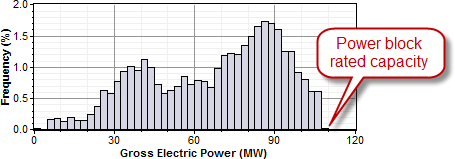
For the same system with a solar multiple chosen to minimize LCOE (in this example SM=1.5), the power cycle generates electricity at or slightly above its rated capacity almost 15% of the time:
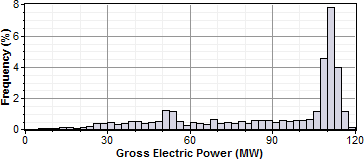
Adding thermal storage to the system changes the optimal solar multiple, and increases the amount of time that the power cycle operates at its rated capacity. In this example, the optimal storage capacity (full load hours of TES) is 3 hours with SM=1.75, and the power cycle operates at or over its rated capacity over 20% of the time:
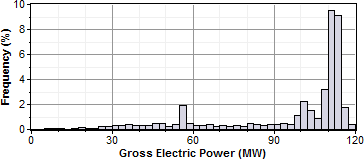
Note. For clarity, the frequency distribution graphs above exclude nighttime hours when the gross power output is zero.
Reference Weather Conditions for Field Sizing
The design weather conditions values are reference values that represent the solar resource at a given location for solar field sizing purposes. The field sizing equations require three reference condition variables:
•Ambient temperature
•Direct normal irradiance (DNI)
•Wind velocity
The values are necessary to establish the relationship between the field aperture area and power cycle rated capacity for solar multiple (SM) calculations.
Note. The design values are different from the data in the weather file. SAM uses the design values to size the solar field before running a simulation. During the simulation, SAM uses data from the weather file you choose on the Location and Resource page.
The reference ambient temperature and reference wind velocity variables are used to calculate the design heat losses, and do not have a significant effect on the solar field sizing calculations. Reasonable values for those two variables are the average annual measured ambient temperature and wind velocity at the project location. For the physical trough model, the reference temperature and wind speed values are hard-coded and cannot be changed. The linear Fresnel and generic solar system models allow you to specify the reference ambient temperature value, but not the wind speed. The empirical trough model allows you to specify both the reference ambient temperature and wind speed values.
The reference direct normal irradiance (DNI) value, on the other hand, does have a significant impact on the solar field size calculations. For example, a system with reference conditions of 25°C, 950 W/m2, and 5 m/s (ambient temperature, DNI, and wind speed, respectively), a solar multiple of 2, and a 100 MWe power cycle, requires a solar field area of 871,940 m2. The same system with reference DNI of 800 W/m2 requires a solar field area of 1,055,350 m2.
In general, the reference DNI value should be close to the maximum actual DNI on the field expected for the location. For systems with horizontal collectors and a field azimuth angle of zero in the Mohave Desert of the United States, we suggest a design irradiance value of 950 W/m2. For southern Spain, a value of 800 W/m2 is reasonable for similar systems. However, for best results, you should choose a value for your specific location using one of the methods described below.
Linear collectors (parabolic trough and linear Fresnel) typically track the sun by rotating on a single axis, which means that the direct solar radiation rarely (if ever) strikes the collector aperture at a normal angle. Consequently, the DNI incident on the solar field in any given hour will always be less than the DNI value in the resource data for that hour. The cosine-adjusted DNI value that SAM reports in simulation results is a measure of the incident DNI.
Using too low of a reference DNI value results in excessive "dumped" energy: Over the period of one year, the actual DNI from the weather data is frequently greater than the reference value. Therefore, the solar field sized for the low reference DNI value often produces more energy than required by the power cycle, and excess thermal energy is either dumped or put into storage. On the other hand, using too high of a reference DNI value results in an undersized solar field that produces sufficient thermal energy to drive the power cycle at its design point only during the few hours when the actual DNI is at or greater than the reference value.
To choose a reference DNI value:
1.Choose a weather file on the Location and Resource page.
2.For systems with storage, specify the storage capacity and maximum storage charge rate defined on the System Design page.
3.Click Simulate.
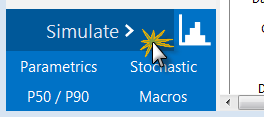
4.On the Results page, click Statistics.
5.Read the maximum annual value of Field collector DNI-cosine product (W/m2), and use this value for the reference DNI.
An alternative method is to choose a reference DNI value on the System Design page to minimize collector defocusing, to do this, try different values for Design point DNI on the System Design page until you find a value that minimizes the total Field fraction of focused SCAs output variable on the Statistics tab. You could also use parametric simulations to find the reference DNI value.